


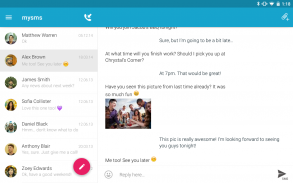

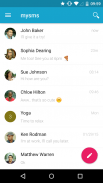
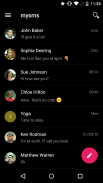
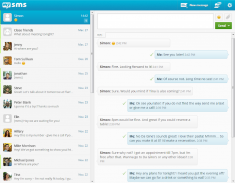



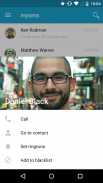

mysms - Remote Text Messages

คำอธิบายของmysms - Remote Text Messages
★★★แนะนำบน Google Play ในกว่า 130 ประเทศ
เท่าที่เห็นโดย Times, PCWorld, TheNextWeb, Gizmodo, All Things Digital, Android Central และอีกมากมาย
SMS & การโทรบนพีซีหรือแท็บเล็ตซิงค์กับโทรศัพท์ Android ของคุณได้อย่างสมบูรณ์แบบ
●ข้อความจากคอมพิวเตอร์และแท็บเล็ต (SMS และ MMS จริง) โดยใช้ Android ของคุณ
●การแจ้งเตือนการโทรในคอมพิวเตอร์ของคุณ - เมื่อคุณรับสายบนโทรศัพท์ของคุณ
●แอปส่งข้อความระยะไกลเดียวที่มีแอพพื้นฐานสำหรับแท็บเล็ต Android, Windows 7 / XP, Windows 8 เดสก์ท็อปและแท็บเล็ตและ Chrome
●บันทึกประวัติการโทรจาก Android ของคุณบนพีซีและแท็บเล็ต
●การสนทนากลุ่ม MMS (การส่งข้อความกลุ่ม)
●ข้อความมัลติมีเดีย (ข้อความรูปภาพและไฟล์)
●รองรับเบราว์เซอร์ใด ๆ (Chrome, Internet Explorer, Firefox, Safari, Opera …)
●ซิงค์รายชื่อและข้อความจากโทรศัพท์ของคุณไปยังคลาวด์ mysms กับข้อความจากอุปกรณ์ใด ๆ
ในการเชื่อมต่อคอมพิวเตอร์หรือแท็บเล็ตกับโทรศัพท์ Android ของคุณดาวน์โหลดแอพนี้บนโทรศัพท์ของคุณและลงทะเบียนบัญชี เมื่อคุณเริ่มส่งข้อความจากคอมพิวเตอร์ของคุณที่ https://app.mysms.com หรือใช้หนึ่งในแอพพื้นฐานของเราคุณจะพบข้อความ SMS และรายชื่อติดต่อที่มีอยู่ทั้งหมดที่ซิงค์จาก Android ไปยังคอมพิวเตอร์ / แท็บเล็ตของคุณ ไม่มีค่าใช้จ่ายเพิ่มเติมจากสิ่งที่ผู้ให้บริการของคุณเรียกเก็บเมื่อคุณส่งข้อความจากคอมพิวเตอร์ของคุณ
จะเริ่มต้นอย่างไร:
1) ติดตั้งแอป mysms นี้บนโทรศัพท์ Android ของคุณ
2) เริ่มส่งข้อความบนคอมพิวเตอร์ของคุณที่ https://app.mysms.com หรือดาวน์โหลดหนึ่งในเดสก์ท็อปและแท็บเล็ตของเราที่ https://www.mysms.com/apps
mysms ช่วยให้คุณจัดการการแจ้งเตือน SMS Android บนคอมพิวเตอร์และแท็บเล็ตของคุณ นอกจากนี้คุณยังมีทางเลือกที่จะใช้ mysms เป็นแอพ SMS เริ่มต้นบนโทรศัพท์ Android ของคุณที่เสนอตัวเลือกการปรับแต่งที่ยอดเยี่ยมการแจ้งเตือนที่ขยายได้และคุณสมบัติอื่น ๆ อีกมากมายที่แอพ SMS ที่ติดตั้งไว้ล่วงหน้าของคุณ
เมื่อคุณอยู่ในสำนักงานวางโทรศัพท์ไว้ในกระเป๋าแล้วส่งและรับข้อความโดยใช้แป้นพิมพ์คอมพิวเตอร์เต็มรูปแบบ ในระหว่างการประชุมคุณสามารถใช้ mysms เป็นผู้ช่วยส่วนตัวของคุณและตอบกลับด้วยข้อความเพื่อรับสายเรียกเข้าจากคอมพิวเตอร์ของคุณ
หากคุณต้องการมากกว่านั้นคุณสามารถอัพเกรดเป็น Premium เพื่อการจัดการข้อความขั้นสูงของคุณ ราคา: เพียง 9.99 USD ต่อปี คุณสามารถทดลองใช้ mysms Premium ฟรีเป็นเวลา 14 วัน
mysms ข้อเสนอพิเศษ:
●สำรอง SMS และกู้คืน SMS ไปยังสมาร์ทโฟนใหม่หรือหลังการรีเซ็ต
●ซิงค์ข้อความและการโทรระหว่างโทรศัพท์ธุรกิจของคุณกับสมาร์ทโฟนส่วนตัว (-> ดาวน์โหลด mysms mirror)
●เก็บข้อความ SMS & MMS ในบัญชี Evernote, Dropbox หรือ Google Drive หรืออีเมลของคุณ
●การส่ง SMS แบบเต็มของข้อความของคุณไปยังไฟล์. CSV
●ไม่มีข้อความ "ผ่าน mysms.com" ในตอนท้ายของข้อความ
เราชอบที่จะได้ยินจากคุณ! คุณมีข้อเสนอแนะคำถามหรือแสดงความคิดเห็น? เพียงติดต่อเราที่ http://support.mysms.com



























